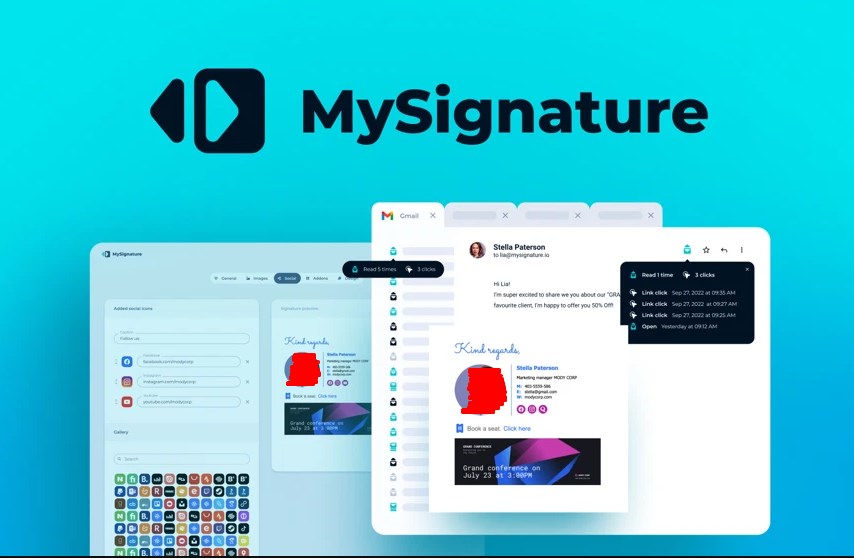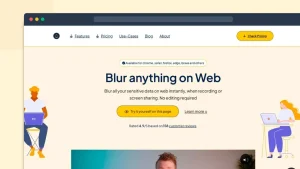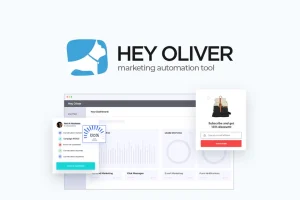In today’s online world, creating a fantastic first impression is super important! Whether you’re a student, a professional, or a business owner, your email signature is often the first thing people see after your message. This MySignature review will explore how this tool can help you create a polished and effective email signature.
What is MySignature?
MySignature is an online tool designed to create stylish and professional email signatures. This platform allows users to design and customize their email signatures with various features, making sure every email you send looks professional and cohesive.
How Does MySignature Work?
Using MySignature is quite simple. Here’s a step-by-step overview:
- Choose a Template: Start by selecting from a range of pre-designed templates. These are categorized based on various professions and industries.
- Customize Your Signature: Add your details such as name, job title, contact information, and social media links. You can easily change the fonts, colors, and layouts to suit your style!
- Preview and Save: Once you’ve customized your signature, preview it to ensure everything looks right. Then, go ahead and save your new email signature so you can download it!
- Install the Signature: Finally, install the signature in your email client by following the provided instructions.
Key Features of MySignature
Understanding what makes MySignature stand out can help you decide if it’s the right tool for you. Here’s a detailed look at its features:
Customizable Templates
MySignature offers a variety of templates tailored to different professions and styles. Whether you’re in marketing, IT, or education, you can find a template that suits your needs. These templates are designed to be visually appealing and functional, ensuring your email signature stands out.
User-Friendly Interface
The platform is designed to be easy to navigate. Even if you’re not tech-savvy, you’ll find it simple to create a professional email signature. The drag-and-drop functionality allows you to easily add and rearrange elements in your signature.
Social Media Integration
Incorporating social media links into your email signature is crucial for networking. MySignature allows you to add icons for various social media platforms, including LinkedIn, Twitter, Facebook, and Instagram. This feature helps you connect with recipients across different platforms.
Mobile Optimization
With more people checking emails on their mobile devices, it’s important for your email signature to look good on all screens. MySignature makes sure that your signature looks great on any device, whether it’s a smartphone or a tablet!
Analytics and Tracking
For those who want to track the performance of their email signatures, MySignature provides analytics features. You can monitor metrics such as the number of clicks on your social media links, which can be valuable for understanding how your signature impacts engagement.
Integration with Email Clients
MySignature supports integration with major email clients like Gmail, Outlook, and Yahoo Mail. This makes it easy to implement your new signature across different platforms without hassle.
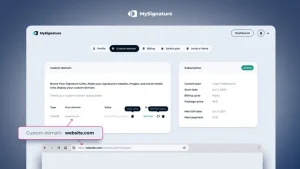
Benefits of Using MySignature
Choosing MySignature has several advantages. Here are some key benefits:
Professional Appearance
An effectively crafted email signature can improve your professional appearance. MySignature’s templates and customization options help you create a signature that aligns with your brand or personal style.
Time-Saving
Creating an email signature from the ground up can take quite a bit of time! MySignature simplifies this process, allowing you to create a professional-looking signature in minutes.
Easy Updates
If you need to update your contact information or make changes to your signature, MySignature makes it easy to edit and update your design. This ensures that your email signature always reflects your current information.
Consistent Branding
For businesses, consistent branding across all communications is crucial. MySignature helps maintain brand consistency by allowing you to use your company’s colors, fonts, and logo in your email signature.
Pricing of MySignature
It offers various pricing plans to suit different needs. Here’s a breakdown of the options available:
Free Plan
The free plan provides access to basic templates and customization options. It’s a good starting point for individuals or small businesses looking to create a simple email signature.
Premium Plans
The premium plans offer additional features such as advanced customization options, more templates, and analytics. Pricing varies based on the level of features and the number of users.
Enterprise Solutions
For larger organizations, MySignature offers enterprise solutions with custom features and dedicated support. This plan is designed to meet the needs of companies with extensive branding requirements.
MySignature Review: Pros and Cons
To provide a balanced view, let’s take a closer look at the pros and cons of using MySignature.
Pros
- Ease of Use: MySignature’s intuitive interface makes it easy to create and customize email signatures without any technical skills.
- Customization Options: The platform offers a wide range of templates and customization options to fit various professional needs.
- Mobile-Friendly: The signatures created with MySignature look great on both desktop and mobile devices.
- Social Media Integration: Adding social media links is straightforward, helping you connect with recipients on multiple platforms.
- Professional Templates: The available templates are designed to look professional and enhance your email communications.
Cons
- Limited Free Features: The free version has limited features compared to the premium plans, which may not meet the needs of all users.
- Learning Curve for Advanced Features: While basic features are easy to use, some advanced options may require a bit of learning.
- Pricing: For those on a tight budget, the cost of premium plans might be a consideration.
User Testimonials
Reading user reviews can provide additional insights into how MySignature performs in real-world scenarios. Here are some testimonials from users:
Positive Feedback
- John D.: “MySignature has been a game-changer for my business. The templates are professional, and I love how easy it is to customize my signature. It looks great on all devices!”
- Emily R.: “I quickly put together a professional email signature that looks great! The social media integration has made it so much easier to connect with clients.”
Constructive Criticism
- Michael T.: “While the platform is user-friendly, I found that some of the more advanced features were a bit tricky to navigate. A more detailed tutorial would be helpful.”
- Sarah L.: “The free version is quite limited. To enjoy all the features I’m looking for, I’ll need to upgrade to a premium plan!”
Appsumo deal Pricing Plan for SendFox
Features included in all plans
- Generate email signatures for Gmail, Outlook, Apple Mail, Yahoo, and Thunderbird
- All pro add-ons including email open and click tracking in Gmail
- Signature management from the dashboard
- Unlimited signature edits
- All 11 templates and any future templates
- Advanced signature customization
- Signature banner gallery
- Handwritten signature generator
- Font signature generator
- Chrome extension
- Users management
- All MyPage features
Single
One-time purchase of $39
- All features above included
- 5 users/signatures
- 5 MyPages
- No branding from MySignature
Double
One-time purchase of $79
- All features above included
- 20 users/signatures
- 20 MyPages
- No branding from MySignature
Multiple
One-time purchase of $159
- All features above included
- 100 users/signatures
- 100 MyPages
- No branding from MySignature
- Custom domains in signatures
- Agency Hub
- Unlimited companies
- Invite account admins with access levels
- Allow clients to manage their companies
Benefits of the AppSumo Lifetime Deal
Cost-Effective: The one-time payment structure eliminates recurring annual fees, making it a highly cost-effective solution for long-term use.
Lifetime Updates: Users receive lifetime updates, ensuring they always have access to the latest features and improvements.
Scalability: The deal is scalable with multiple tier options, allowing users to choose the number of sites based on their needs.
Priority Support: Access to priority support ensures that any issues are promptly addressed by the WP Reset Pro team.
60 day money-back guarantee: You will be able to try it out for 2 months to make sure it’s right for you!
Customer Reviews on AppSumo
The testimonials from satisfied customers provide valuable insights into their experiences with this. Here’s a brief overview of customer says. so that you can easily decide, it’s best for you or not. You may check all reviews from Verified Appsumo purchaser here
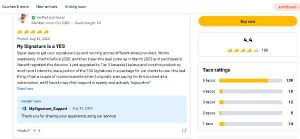
How to Get Started with MySignature
Getting started with MySignature is straightforward. Follow these steps to create your professional email signature:
- Visit the MySignature Website.
- Sign Up: Create an account using your email address or log in if you already have an account.
- Choose a Template: Browse the available templates and select one that fits your style and profession.
- Customize Your Signature: Enter your details, adjust the design, and add any additional elements you want.
- Preview and Save: Review your email signature to make sure it looks perfect, then save and download it.
- Implement the Signature: Follow the instructions to add the signature to your email client.
Frequently Asked Questions (FAQ) about MySignature
1. What is MySignature?
MySignature is a user-friendly online tool that helps you craft professional and customizable email signatures. It offers various templates and features that help users design signatures that are visually appealing and functional, suitable for both personal and business use.
2. How does MySignature work?
To use MySignature, follow these steps:
- Choose a Template: Select a pre-designed template that fits your style or profession.
- Customize Your Signature: Add your personal details, adjust the design elements, and incorporate social media links if desired.
- Preview and Save: Review your design and save the signature.
- Install the Signature: Follow the provided instructions to add the signature to your email client.
3. Is MySignature easy to use?
Yes, MySignature is designed to be user-friendly. Its intuitive interface allows even those with minimal technical skills to create and customize email signatures easily. The drag-and-drop feature makes designing a breeze!
4. What are the main features of MySignature?
Key features of MySignature include:
- Customizable Templates: A range of templates for different professions and styles.
- User-Friendly Interface: Simple design tools and customization options.
- Social Media Integration: Easy addition of social media links.
- Mobile Optimization: Signatures that look good on both desktop and mobile devices.
- Analytics and Tracking: Metrics to track the performance of your email signature.
5. Can I use MySignature for free?
MySignature offers a free plan with basic features and templates. However, for more advanced customization options and additional features, you may need to upgrade to a premium plan.
6. What are the pricing options for MySignature?
MySignature offers several pricing plans:
- Free Plan: Basic features and templates.
- Premium Plans: Advanced customization, additional templates, and analytics. Pricing varies based on the plan and number of users.
- Enterprise Solutions: Custom features and support for larger organizations.
7. How do I install my email signature created with MySignature?
After creating your email signature, MySignature provides detailed instructions on how to install it in various email clients, including Gmail, Outlook, and Yahoo Mail. Follow these instructions to implement your signature.
8. Is MySignature compatible with all email clients?
MySignature supports integration with major email clients such as Gmail, Outlook, and Yahoo Mail. If you use a different email client, you may need to check compatibility or follow specific instructions for manual installation.
9. Can I update my email signature after creation?
Yes, you can easily update your email signature at any time. Log in to MySignature, make the necessary changes to your design or details, and save the updated version.
10. What if I need help with MySignature?
MySignature provides support through its help center and customer service. If you encounter any issues or need assistance, you can contact their support team for help.
Conclusion
In this MySignature review, we’ve explored the features, benefits, and potential drawbacks of using this tool. MySignature stands out for its ease of use, customizable templates, and professional design options. Whether you’re an individual looking to enhance your personal emails or a business aiming to maintain consistent branding, MySignature offers a solution that can meet your needs.
For more information, visit MySignature’s official website and start creating your professional email signature today!