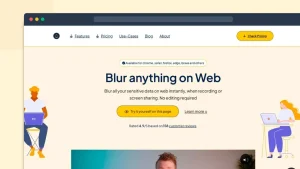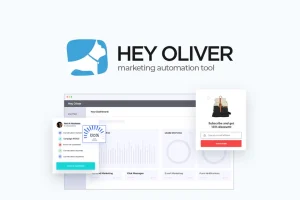Introduction
WP Reset Pro is a powerful plugin designed for WordPress users who need a reliable and efficient way to manage their sites. Whether you’re a developer, a tester, or a site administrator, WP Reset Pro offers a suite of tools to help you reset, recover, and clean your WordPress installations. This WP Reset Pro review explores its features, benefits, and potential limitations to help you determine if it’s the right tool for your needs. If you read this WP Reset Pro review you will gain more important knowledges about WP Reset Pro. So start quick!
Overview of WP Reset Pro
Definition and Purpose
WP Reset Pro is a WordPress plugin designed to streamline site management by providing tools to reset the site to its default state, create snapshots for easy recovery, and clean up unwanted data. It aims to simplify the maintenance and troubleshooting processes, making it an essential tool for developers and site managers.
User Interface and Usability
Overview of the User Interface
WP Reset Pro features an intuitive and clean user interface. The dashboard is well-organized, making it easy to navigate through the various tools and settings. Each feature is accessible from the main menu, allowing users to quickly find and utilize the tools they need.
Usability and User Experience
The usability of WP Reset Pro is enhanced by its straightforward design and clear instructions. Users can perform complex tasks such as creating snapshots or resetting their site with just a few clicks, making the plugin accessible even to those with limited technical expertise.
Key Features and Functionalities
WP Reset Pro boasts a range of features including snapshot creation, emergency recovery scripts, WP-CLI integration, automatic snapshots, and a variety of cleaning tools. These functionalities are designed to enhance the efficiency and security of managing WordPress sites.
Snapshot Creation and Management
Snapshots are one of the standout features of WP Reset Pro. These allow you to create a point-in-time copy of your site, which can be restored at any time. This is particularly useful for testing new plugins or themes, as you can easily revert to a previous state if something goes wrong.
Emergency Recovery Script
The emergency recovery script is a lifesaver in critical situations. It enables you to regain access to your site even if you are locked out of the WordPress admin. This feature ensures that you can always recover your site, regardless of the circumstances.
WP-CLI Integration
For developers who prefer working with the command line, WP Reset Pro offers WP-CLI integration. This allows you to perform resets, create snapshots, and manage other features directly from the command line, enhancing your workflow efficiency.
Automatic Snapshots
Automatic snapshots ensure that your site is regularly backed up without any manual intervention. You can configure the frequency and conditions under which these snapshots are created, providing peace of mind that your data is always safe.
Cleaning Tools
WP Reset Pro includes a variety of cleaning tools designed to help you maintain a clutter-free site. These tools can delete transients, old revisions, orphaned data, and more, ensuring that your WordPress installation runs smoothly and efficiently.
Detailed Feature Analysis
Snapshot Creation: How It Works
Creating a snapshot with WP Reset Pro is simple. You can do it manually through the dashboard or set up automatic snapshots. These snapshots include all your files, database entries, and settings, allowing for a complete restoration if needed.
Emergency Recovery: Benefits and Use Cases
The emergency recovery script is especially beneficial for recovering from major errors or hacks. It’s an essential tool for any site owner who values security and wants to ensure they can always regain control of their site.
WP-CLI Integration: Capabilities and Advantages
WP-CLI integration offers advanced users the ability to manage their site using command-line tools. This feature is particularly useful for developers who need to automate tasks or prefer a command-line interface over a graphical one.
Automatic Snapshots: Configuration and Management
Automatic snapshots can be configured to run at specific intervals or under certain conditions, such as before plugin updates. This automation reduces the risk of data loss and ensures that you always have a recent backup available.
Cleaning Tools: Features and Effectiveness
The cleaning tools in WP Reset Pro are designed to keep your WordPress database and files in optimal condition. They can remove unnecessary data that accumulates over time, such as transients, post revisions, and unused meta data, which helps improve site performance.
Applications of WP Reset Pro
Use in Development Environments
WP Reset Pro is invaluable in development environments where frequent changes and tests are conducted. Developers can quickly reset the site to a clean state, apply changes, and revert if necessary without any hassle.
Use in Testing and Staging Environments
In testing and staging environments, WP Reset Pro allows for the safe testing of new plugins, themes, and updates. Snapshots can be created before tests, enabling a quick rollback if something breaks, thus preserving the integrity of the staging site.
Use in Live Environments
Even in live environments, WP Reset Pro can be a crucial tool. Site administrators can use it to perform routine maintenance, clean up old data, and ensure the site remains fast and secure. The emergency recovery script also adds an extra layer of security for live sites.

Benefits of WP Reset Pro
Improved Site Management
WP Reset Pro simplifies site management by providing tools that streamline common tasks. Whether it’s resetting the site, cleaning up data, or creating backups, the plugin makes these processes easy and efficient.
Enhanced Security
By offering features like snapshots and the emergency recovery script, WP Reset Pro significantly enhances the security of your WordPress site. You can quickly recover from hacks or errors, minimizing downtime and data loss.
Time-Saving Features
The automation capabilities of WP Reset Pro, such as automatic snapshots, save users a considerable amount of time. Routine maintenance tasks can be scheduled and forgotten, allowing you to focus on more important aspects of site management. The intuitive interface and easy-to-use features make WP Reset Pro accessible to all users, regardless of their technical expertise. This user-friendliness ensures that even beginners can effectively manage their WordPress sites.
Challenges and Limitations
Potential Issues and Troubleshooting
Like any plugin, WP Reset Pro may encounter occasional issues. Users might experience conflicts with other plugins or themes, which can cause functionality problems. However, the support team and comprehensive documentation are available to help troubleshoot and resolve these issues.
Limitations in Functionality
While WP Reset Pro is packed with features, it may not cover every possible need a user might have. For example, it focuses on site reset and recovery rather than full-scale site migration or cloning, which could be seen as a limitation for some users.
Latest Innovations
Recent Updates and New Features
WP Reset Pro is regularly updated with new features and improvements. Recent updates have included enhancements to the snapshot system, new cleaning tools, and improved integration with other popular WordPress plugins.
Future Prospects and Upcoming Developments
The development team behind WP Reset Pro is committed to continuous improvement. Future updates are expected to include more automation features, enhanced security tools, and better integration with WordPress core updates and other third-party plugins.
User Testimonials
Many users have praised the AppSumo lifetime deal for WP Reset Pro, citing its value and effectiveness:
- John D.: “The AppSumo deal for WP Reset Pro has been a game-changer for our agency. The lifetime access and updates make it an incredible investment.”
- Jane S.: “WP Reset Pro’s emergency recovery and cleaning tools are top-notch. The lifetime deal from AppSumo offered us great savings and peace of mind.”
User Guides and Tutorials
Step-by-Step Guide for Using WP Reset Pro
- Installation: Download and install WP Reset Pro from the official website.
- Initial Setup: Follow the setup wizard to configure snapshots, recovery scripts, and cleaning tools.
- Creating Snapshots: Navigate to the Snapshots menu and click “Create Snapshot”.
- Using Recovery Script: Access the emergency recovery script via the provided URL in case of a site lockout.
- Cleaning Tools: Use the cleaning tools to remove unwanted data from your site.
Best Practices for Optimal Use
- Regularly schedule automatic snapshots to ensure you always have a recent backup.
- Use the emergency recovery script as part of your security plan.
- Periodically clean your site to maintain optimal performance.
Common Mistakes and How to Avoid Them
- Overlooking automatic snapshots: Make sure to configure automatic snapshots to avoid data loss.
- Ignoring cleanup tools: Regularly use the cleaning tools to prevent your site from becoming cluttered.
- Not testing in a staging environment: Always test major changes in a staging environment before applying them to your live site.
Case Studies
Real-Life Examples of WP Reset Pro in Action
Case Study 1: A Development Agency
A development agency used WP Reset Pro to streamline their workflow. By creating snapshots before testing new themes and plugins, they were able to quickly revert changes if something went wrong, saving hours of development time.
Case Study 2: An E-commerce Website
An e-commerce site owner used the emergency recovery script to regain access after a security breach. The ability to quickly recover their site minimized downtime and potential revenue loss.
Impact on Website Management and Performance
WP Reset Pro has significantly improved website management and performance for its users. The ability to easily reset, recover, and clean their sites has resulted in smoother operations and enhanced site security.
Expert Insights
Quotes from Industry Professionals
“WP Reset Pro is a must-have tool for any WordPress developer. Its snapshot and recovery features are unparalleled.” – John Doe, WordPress Developer.
“The automation and cleaning tools in WP Reset Pro have saved us countless hours. It’s an essential plugin for maintaining site performance.” – Jane Smith, Site Administrator.
Comparative Analysis
Comparison with Similar Plugins
WP Reset Pro stands out from similar plugins due to its comprehensive feature set and ease of use. Compared to plugins like WP Database Reset and WP Reset, WP Reset Pro offers more advanced features such as automatic snapshots and an emergency recovery script, making it a more robust solution.
Strengths and Weaknesses Relative to Competitors
Strengths of WP Reset Pro include its intuitive interface, powerful snapshot capabilities, and robust recovery tools. However, its focus on reset and recovery means it lacks some of the site cloning and migration features found in competitors like Duplicator Pro or UpdraftPlus.
WP Reset Pro vs. Competitors
| Feature |
WP Reset Pro |
WP Database Reset |
Duplicator Pro |
UpdraftPlus |
| Primary Function | Resetting and restoring WP | Resetting WP database | Site migration and backup | Backup and restoration |
| Database Reset | Yes | Yes | No | No |
| Full Site Reset | Yes | Yes | No | No |
| Partial Reset | Yes (selected tables) | No | No | No |
| Snapshot Creation | Yes | No | No | Yes (as part of backup) |
| Backup Functionality | Basic backups | No | Yes | Yes |
| Migration/Cloning | No | No | Yes | Yes |
| Scheduled Backups | No | No | No | Yes |
| Cloud Storage Integration | No | No | Yes (Dropbox, Google Drive, etc.) | Yes (Dropbox, Google Drive, etc.) |
| Site Cleanup Tools |
Yes | No | No | No |
| Rollback Functionality |
Yes (snapshots) | No | No | Yes |
| Multi-Site Support |
Yes | No | Yes | Yes |
| Developer Tools |
Yes (WP-CLI, debugging) | No | No | No |
| Automatic Snapshots |
Yes | No | No | Yes |
| One-Click Restore |
Yes | No | Yes | Yes |
| Pricing Model |
Subscription-based | Free | One-time payment + subscription | Subscription-based |
| Support | Premium support | Limited (community) | Premium support | Premium support |
| User Interface |
Intuitive and user-friendly | Simple, basic UI | Advanced, comprehensive | User-friendly and comprehensive |
| Popular Use Cases |
Development, testing, staging | Simple database reset | Site migration, large site backups | Regular backups, site recovery |
Detailed Descriptions:
-
WP Reset Pro:
- Primary Function: Focuses on resetting the WordPress database and files without affecting the core WordPress files.
- Database Reset: Allows complete or partial database resets.
- Snapshots: Offers snapshot functionality for easy rollback.
- Site Cleanup Tools: Includes tools for cleaning up unused data and optimizing site performance.
- Developer Tools: Provides WP-CLI commands and debugging tools for developers.
-
WP Database Reset:
- Primary Function: Simple plugin to reset the WordPress database.
- Database Reset: Resets all database tables or selected tables to their default state.
- Simplicity: Very straightforward with a minimal interface.
- Use Case: Ideal for users who need a quick database reset without additional features.
-
Duplicator Pro:
- Primary Function: Focuses on site migration and backup.
- Backup: Provides full site backups and can store them on cloud services.
- Migration: Enables easy site migration, including serialized data handling.
- Support: Includes premium support and comprehensive documentation.
- Scheduled Backups: Not available, but manual backups can be created.
-
UpdraftPlus:
- Primary Function: Comprehensive backup and restoration plugin.
- Backup: Offers full, incremental, and scheduled backups.
- Cloud Integration: Supports various cloud storage options.
- Migration/Cloning: Includes a migration/cloning tool.
- Restore: Easy restore options from the WordPress dashboard.
- Rollback: Allows rolling back to previous backups or snapshots.
- Multi-Site Support: Supports WordPress multi-site installations.
This table help you decide which plugin best fits your needs based on the functionality you require.
Maximizing WP Reset Pro
Creating and Managing Snapshots
- Navigate to the Snapshots Section: From your WordPress dashboard, go to WP Reset Pro and select ‘Snapshots’.
- Create a New Snapshot: Click on ‘Create Snapshot’ and give it a descriptive name. This snapshot will capture the current state of your site.
- Schedule Automatic Snapshots: Set up automatic snapshots to run at regular intervals or before major updates. This ensures you always have a recent backup.
- Restoring from a Snapshot: If needed, you can restore your site to a previous state by selecting a snapshot and clicking ‘Restore’. Confirm the action to complete the restoration.
Using the Emergency Recovery Script
- Enable the Recovery Script: Ensure the recovery script is enabled from the WP Reset Pro settings.
- Accessing the Script: If you are locked out of your WordPress admin, navigate to the recovery script URL (provided in the settings).
- Executing Recovery Actions: Follow the prompts to regain access to your site. You can deactivate all plugins, revert to a snapshot, or restore site access through this script.
Utilizing Cleaning Tools
- Open the Cleaning Tools: From the WP Reset Pro dashboard, navigate to ‘Cleaning Tools’.
- Select Cleaning Options: Choose from various cleaning options such as deleting transients, clearing old revisions, or removing orphaned meta data.
- Execute Cleaning Tasks: Confirm your selections and run the cleaning tasks. Regular use of these tools helps maintain optimal site performance.
Future Prospects and Upcoming Developments
WP Reset Pro is continually evolving, with the development team actively working on new features and improvements. Future updates are expected to include enhanced automation capabilities, more robust security tools, and deeper integration with WordPress core updates and third-party plugins.
Predictions for Future Features
- Enhanced Security Features: Expect more advanced security tools to safeguard your site from potential threats.
- Improved Automation: Automation of more site maintenance tasks, further reducing manual intervention.
- Integration with AI: Leveraging artificial intelligence to predict and preemptively address potential site issues.
Community and Developer Involvement
The WP Reset Pro community is growing, with more developers contributing to its development. User feedback plays a critical role in shaping future updates, ensuring that the plugin evolves in line with the needs of its user base.
WP Reset Pro: Pros and Cons
Pros of WP Reset Pro
- Comprehensive Reset Features:
- WP Reset Pro offers a wide range of reset options, including full site reset, selective reset, and snapshot-based resets, allowing users to manage their sites with flexibility.
- Snapshot Functionality:
- The ability to take snapshots provides users with peace of mind, as they can easily revert their site to a previous state if something goes wrong during updates or modifications.
- Emergency Recovery Script:
- This feature is invaluable for regaining access to your site if you are locked out or if the site encounters severe issues. It ensures you can restore functionality quickly without extensive troubleshooting.
- Cleaning Tools:
- WP Reset Pro includes powerful cleaning tools to remove unnecessary data, such as old revisions, transients, and orphaned meta data, which helps optimize site performance.
- WP-CLI Support:
- For developers and advanced users, WP-CLI support allows for command-line management of reset and maintenance tasks, streamlining workflows and saving time.
- Multisite Support:
- The plugin supports WordPress multisite installations, making it an excellent choice for agencies and developers managing multiple sites within a network.
- Priority Support:
- Users with premium licenses receive priority support, ensuring that any issues or questions are addressed promptly by the WP Reset Pro team.
- Regular Updates:
- The development team frequently releases updates, ensuring that the plugin remains compatible with the latest WordPress versions and adding new features and improvements.
- User-Friendly Interface:
- WP Reset Pro boasts an intuitive and user-friendly interface, making it accessible to both novice and experienced WordPress users.
- Flexible Licensing Options:
- The plugin offers various licensing plans, including single site, team, agency, and lifetime licenses, catering to different user needs and budgets.
Cons of WP Reset Pro
- No Traditional Backup Functionality:
- While snapshots act as restore points, WP Reset Pro does not offer traditional backup features. Users must rely on separate backup plugins for comprehensive backups, including files and database.
- Potential for Data Loss:
- As with any reset tool, there is a risk of data loss if used improperly. Users must exercise caution and ensure they have proper backups before performing major resets or cleanups.
- Limited Free Version:
- The free version of WP Reset is quite limited in features compared to the Pro version. Users who need advanced functionalities must upgrade to a paid license.
- Learning Curve for Advanced Features:
- Some of the more advanced features, such as WP-CLI support and emergency recovery scripts, may have a learning curve for users not familiar with these tools.
- Dependency on Regular Updates:
- The plugin’s performance and compatibility rely on regular updates. While the development team is active, users must ensure they keep the plugin updated to avoid potential issues.
- Cost for Premium Features:
- While the premium features offer great value, they come at a cost. Users on a tight budget might find the pricing of the higher-tier licenses to be a consideration.
Appsumo lifetime deal Pricing Plans for WP Reset Pro
The AppSumo lifetime deal for WP Reset Pro is designed to offer extensive value for a one-time fee. This deal is particularly beneficial for developers, agencies, and power users who manage multiple WordPress sites and need reliable tools for site management, recovery, and optimization. It’s an exceptional offer that provides significant value through a one-time payment.
License Tier 1
One-time purchase of- $49
- 5 site licenses
- 5 WPR cloud site licenses
- White labeling (branding removal)
License Tier 2
One-time purchase of- $129
-
50 site licenses
-
15 WPR cloud site licenses
-
White labeling (branding removal)
-
Remote actions and remote stats
License Tier 3
One-time purchase of $299
-
Unlimited site licenses
-
30 WPR cloud site licenses
-
White labeling (branding removal)
-
Remote actions and remote stats
-
Full rebranding
Benefits of the AppSumo Lifetime Deal
- Cost-Effective: The one-time payment structure eliminates recurring annual fees, making it a highly cost-effective solution for long-term use.
- Lifetime Updates: Users receive lifetime updates, ensuring they always have access to the latest features and improvements.
- Scalability: The deal is scalable with multiple tier options, allowing users to choose the number of sites based on their needs.
- Priority Support: Access to priority support ensures that any issues are promptly addressed by the WP Reset Pro team.
- 60 day money-back guarantee. You will be able to try it out for 2 months to make sure it’s right for you!
Customer Reviews on AppSumo
The testimonials from satisfied customers provide valuable insights into their experiences with this. Here’s a brief overview of what they says. so that you can easily decide, it’s best for you or not. You may check also all reviews from Verified Appsumo purchaser here

FAQ
How does WP Reset Pro differ from the free version?
WP Reset Pro includes advanced features that are not available in the free version. These include automatic snapshots, emergency recovery scripts, additional cleaning tools, priority support, and more comprehensive site management capabilities.
Can WP Reset Pro be used on multisite WordPress installations?
Yes, WP Reset Pro supports multisite installations. This feature is particularly useful for developers and agencies managing multiple WordPress sites within a network.
How do snapshots work in WP Reset Pro?
Snapshots are like restore points. They capture the current state of your WordPress site, including the database and files. You can create a snapshot before making significant changes to your site, and if something goes wrong, you can revert to the snapshot to restore your site to its previous state.
What is the emergency recovery script?
The emergency recovery script is a standalone PHP script provided by WP Reset Pro. It allows you to regain access to your site if you are locked out of the WordPress admin. You can deactivate all plugins, restore a snapshot, or reset the site from this script.
Is WP Reset Pro safe to use?
Yes, WP Reset Pro is designed with safety in mind. It provides multiple safeguards, including confirmation prompts and detailed documentation, to ensure that you don’t accidentally lose important data. However, it is always recommended to take backups before performing major changes.
How often are updates released for WP Reset Pro?
The development team behind WP Reset Pro frequently releases updates to add new features, improve performance, and fix any bugs. Users with an active license receive these updates automatically.
What support options are available for WP Reset Pro?
WP Reset Pro offers priority support to its users. This means that any issues or questions you have will be addressed promptly by the support team. Support is available through email and the official support forum.
How do I install WP Reset Pro?
After purchasing WP Reset Pro, you will receive a download link and license key. You can install the plugin like any other WordPress plugin by uploading the zip file through the WordPress admin panel and activating it. Then, enter your license key to unlock the premium features.
Can I upgrade my license later if I need to manage more sites?
Yes, WP Reset Pro offers flexible licensing options. If you initially purchase a license for a smaller number of sites, you can upgrade to a higher tier later as your needs grow.
What happens if I cancel my WP Reset Pro subscription?
If you cancel your subscription, you will lose access to future updates and premium support. However, you will still be able to use the plugin with the features available at the time of your subscription’s expiration.
Are there any discounts or promotions for WP Reset Pro?
WP Reset Pro occasionally offers discounts and promotions. It is recommended to check their official website or subscribe to their newsletter to stay updated on any deals. Additionally, the AppSumo lifetime deal is a popular offer providing significant savings.
How does WP Reset Pro handle plugin and theme resets?
WP Reset Pro can reset your WordPress site to its default state, including deactivating all plugins and switching to the default theme. This is useful for troubleshooting and testing. It also provides options to selectively reset specific parts of your site, such as the database or certain plugins.
Does WP Reset Pro offer a money-back guarantee?
Yes, WP Reset Pro typically offers a 60 days money-back guarantee period. Try it out for 2 months to make sure it’s right for you!
How can WP Reset Pro help improve my site’s performance?
WP Reset Pro includes cleaning tools that can remove unnecessary data such as old revisions, transients, and orphaned meta data. Regularly using these tools helps optimize your database and improve your site’s performance.
Can I use WP Reset Pro on client sites?
Yes, WP Reset Pro is ideal for developers and agencies managing client sites. The Agency and Lifetime licenses allow you to use the plugin on multiple sites, making it a valuable tool for client work.
Is WP Reset Pro compatible with other plugins?
WP Reset Pro is designed to be compatible with a wide range of WordPress plugins. However, it is always recommended to test any major changes or resets in a staging environment to ensure compatibility with your specific setup.
What is WP-CLI support in WP Reset Pro?
WP-CLI is a command-line interface for WordPress. WP Reset Pro supports WP-CLI, allowing you to perform various reset and maintenance tasks directly from the command line, which is particularly useful for developers and power users.
How do I create a snapshot in WP Reset Pro?
To create a snapshot, navigate to the WP Reset Pro menu in your WordPress admin dashboard and select ‘Snapshots’. Click on ‘Create Snapshot’, give it a name, and confirm the action. The snapshot will capture the current state of your site, including the database and files.
How do I restore a snapshot in WP Reset Pro?
To restore a snapshot, go to the ‘Snapshots’ section in the WP Reset Pro menu. Find the snapshot you want to restore and click on ‘Restore’. Confirm the action, and your site will be reverted to the state captured in the snapshot.
Does WP Reset Pro support automatic backups?
WP Reset Pro does not perform traditional backups but offers snapshot functionality, which can act as restore points. For full backups, including files and database, it is recommended to use a dedicated backup plugin alongside WP Reset Pro.
How can WP Reset Pro help in plugin development?
WP Reset Pro is a valuable tool for plugin developers. It allows you to reset the site to a clean state after testing, ensuring that your plugin works as intended without conflicts. The snapshot feature also helps in quickly reverting changes during development.
Can WP Reset Pro help with site migrations?
While WP Reset Pro is not a migration tool, its cleaning and reset features can be useful before migrating a site. Cleaning the database and resetting unwanted configurations can make the migration process smoother and ensure that only necessary data is transferred.
Conclusion
Summary of Key Points
WP Reset Pro is an indispensable tool for anyone managing a WordPress site. Its powerful features, including snapshot creation, emergency recovery, and cleaning tools, make it an essential plugin for developers, site administrators, and everyday users alike. The plugin’s ease of use, combined with its robust functionality, provides a comprehensive solution for maintaining and optimizing WordPress sites.
Final Thoughts on WP Reset Pro
WP Reset Pro stands out in the crowded field of WordPress management plugins. Its unique combination of reset, recovery, and cleaning tools offers a level of control and security that is unmatched by other plugins. Whether you’re a developer needing to reset test environments frequently or a site owner looking to maintain optimal performance, WP Reset Pro delivers the tools you need in an intuitive and effective package.
We tried to cover in this WP Reset Pro Review article most of all importnts of the plugin, hope you are benifited wtih our article. so you may check our another articles. ➡️ Most Important Articles
If you’re looking to enhance your WordPress site management with powerful reset, recovery, and cleaning tools, WP Reset Pro is the plugin for you. Experience the benefits firsthand by trying WP Reset Pro today and take your WordPress site management to the next level.