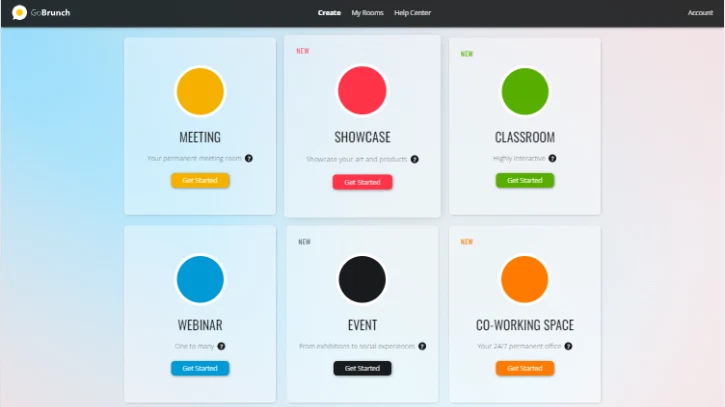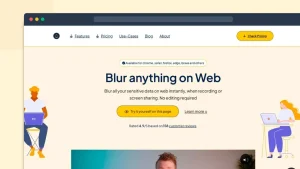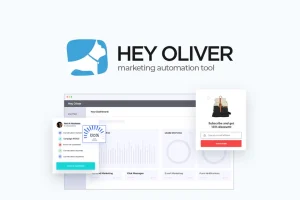What is GoBrunch?
GoBrunch is an online platform designed for hosting virtual events, webinars, and meetings. Picture yourself participating in a conference from the comfort of your own home! That’s what GoBrunch offers—a virtual environment that feels almost like a real-world event. It’s perfect for schools, businesses, and anyone who needs to gather people online. Read this in-depth GoBrunch review to know everything og it.
Why Choose GoBrunch?
GoBrunch stands out because it’s more than just a simple video conferencing tool. It offers features that make online events engaging and interactive, like customizable rooms and stages.
User-Friendly Interface
GoBrunch has a user-friendly interface, which means you don’t need to be a tech wizard to use it. Even if you’re just starting out with online meetings, GoBrunch is easy to navigate.
Customizable Rooms
You can create virtual rooms that look and feel like actual event spaces. These rooms can be customized with seating arrangements, stages, and even different backgrounds.
GoBrunch vs. Other Platforms
When it comes to online meeting tools, you might think of Zoom or Google Meet. However, GoBrunch has unique features that make it a better choice for specific needs.
GoBrunch Review: Key Features
In this GoBrunch review, let’s take a closer look at the standout features that make it truly special.
- Virtual Rooms: GoBrunch allows you to create different rooms for different purposes, such as a main stage for presentations and smaller rooms for breakout sessions.
- Interactive Tools: With GoBrunch, you can use polls, Q&A sessions, and chat to keep your audience engaged.
- No Downloads Required: Unlike some other platforms, GoBrunch doesn’t require you to download any software. You can access all resources directly through your web browser.
- Easy Integration: GoBrunch can be easily integrated with other tools you might already be using, such as YouTube or Facebook Live.
Who Should Use GoBrunch?
Schools and Educators
GoBrunch serves as an excellent resource for teachers and educators in facilitating virtual classrooms. You can organize your students into different groups, just like you would in a physical classroom. This makes it easier to manage activities and discussions.
Businesses and Corporations
GoBrunch is particularly well-suited for businesses, making it an excellent choice for hosting webinars and training sessions. You can use the platform to engage employees or potential clients in a more interactive way.
Event Organizers
If you’re an event organizer, GoBrunch allows you to host conferences, workshops, and seminars that people can attend from anywhere in the world.
How to Get Started with GoBrunch
Signing Up
Signing up for GoBrunch is straightforward. You just need to go to their website, click on the sign-up button, and enter your details. Once you’ve signed up, you’re ready to start hosting your events.
Setting Up Your First Event
Step 1: Create a Room
The first step in setting up your event is to create a virtual room. You can choose from different layouts depending on the type of event you’re hosting.
Step 2: Customize Your Room
Once you’ve created your room, you can customize it by adding seats, a stage, and other elements. This makes the experience much more enjoyable for your attendees!
Step 3: Invite Participants
After setting up your room, you can invite participants by sending them a link to the event. They can join directly from their browser without needing to download any software.
Step 4: Go Live
When everything is set up, you can go live and start your event. During the event, you can use various tools like polls and chat to keep your audience engaged.
GoBrunch Review: Pros and Cons
Pros of GoBrunch
- Interactive Features: The platform’s interactive features make it easy to engage participants.
- Customizable Rooms: You can create rooms that fit your specific needs.
- No Software Downloads: Everything is accessible from your browser, making it easier for participants to join.
- Flexible Pricing: GoBrunch offers different pricing plans depending on your needs.
Cons of GoBrunch
- Learning Curve: While GoBrunch is user-friendly, there is still a learning curve for those new to virtual event platforms.
- Limited Free Version: The free version of GoBrunch has limited features, which might not be enough for larger events.
- Internet Connection: Just like any online platform, GoBrunch thrives on having a reliable internet connection!
GoBrunch Pricing Plans
GoBrunch offers several pricing plans to accommodate different needs.
Appsumo deal Pricing Plan for GoBrunch
Features included in all plans
Record and download your sessions and chat history
Up to 8 organizers
Full moderation controls for mics and cams
Screenshare with sound, play YouTube videos, and upload slides
Exclusive virtual space layouts and the option to add your logo
Registration API
Generate shareable video recording links and a custom URL for each event
180-day storage duration after the recording is available, plus presentations and documents after uploading
Customize and brand your virtual spaces (backgrounds, images, texts, seating circles, navigation between rooms)
Upload OnDemand MP4 videos for asynchronous viewing
Collaboration tools on Miro, Google Docs, Sheets, and Slides
Single
One-time purchase of $79
- All features above included
- 200 participants per live webinar
- 40 GB video storage
- 8 organizers per session
- 2 GB storage for presentations and documents
- 15 breakout rooms per event
- 5 presenter cams
Double
One-time purchase of $169
- All features above included
- 400 participants per live webinar
- 80 GB video storage
- 16 organizers per session
- 5 GB storage for presentations and documents
- 35 breakout rooms per event
- 10 presenter cams
- 35 sub-accounts
- 1 custom subdomain(s)
- Attendance report
Multiple
One-time purchase of $239
- All features above included
- 600 participants per live webinar
- 120 GB video storage
- Unlimited organizers per session
- 10 GB storage for presentations and documents
- 50 breakout rooms per event
- 10 presenter cams
- 50 sub-accounts
- 7 custom subdomain(s)
- Attendance report
Benefits of the AppSumo Lifetime Deal
Cost-Effective: The one-time payment structure eliminates recurring annual fees, making it a highly cost-effective solution for long-term use.
Lifetime Updates: Users receive lifetime updates, ensuring they always have access to the latest features and improvements.
Scalability: The deal is scalable with multiple tier options, allowing users to choose the number of sites based on their needs.
Priority Support: Access to priority support ensures that any issues are promptly addressed by the WP Reset Pro team.
60 day money-back guarantee: You will be able to try it out for 2 months to make sure it’s right for you!
Customer Reviews on AppSumo
The testimonials from satisfied customers provide valuable insights into their experiences with this. Here’s a brief overview of customer says. so that you can easily decide, it’s best for you or not. You may check all reviews from Verified Appsumo purchaser here
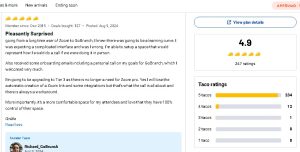
GoBrunch Review: User Experiences
Testimonials
Many users have shared positive feedback about GoBrunch. Here are a few examples:
- John, a Teacher: “GoBrunch has made my online classes more interactive. The kids love the virtual rooms, and it’s so much easier to keep them engaged.”
- Sarah, a Business Owner: “We used GoBrunch for our last webinar, and it was a hit. The customizable rooms made our event look professional, and our attendees were very engaged.”
Common Issues
While GoBrunch is a great platform, some users have reported issues such as occasional lagging during events. However, these issues are generally rare and can often be attributed to the user’s internet connection.
GoBrunch Review: Tips for Success
Engage Your Audience
One of the best ways to make your GoBrunch event successful is to engage your audience. Use polls, Q&A sessions, and chat features to keep everyone involved.
Customize Your Room
Don’t just use the default settings. Customize your room to make your event stand out. This will help create unforgettable experiences for everyone involved in your event.
Test Before You Go Live
Before your event, make sure to test everything. Check your internet connection, test the audio and video, and make sure all your features are working properly.
GoBrunch Alternatives
While GoBrunch is a fantastic platform, it’s always good to know your options. Here are a few alternatives:
Zoom
Zoom is a well-known video conferencing tool that offers similar features. However, it doesn’t have the same level of customization as GoBrunch.
Microsoft Teams
Microsoft Teams is another alternative, especially for businesses already using Microsoft Office. It integrates well with other Microsoft tools but lacks the virtual event feel of GoBrunch.
Google Meet
Google Meet is a simple and straightforward option, ideal for small meetings. However, it doesn’t offer the same interactive features as GoBrunch.
GoBrunch Review: Frequently Asked Questions
1. What is GoBrunch?
GoBrunch is an online platform designed for hosting virtual events, webinars, and meetings. It provides a customizable virtual environment that mimics real-world event spaces, making online interactions more engaging.
2. How does GoBrunch differ from other video conferencing tools?
In contrast to standard video conferencing tools, GoBrunch provides unique virtual rooms, stages, and seating setups that you can customize to your liking. These features create a more immersive experience, similar to attending a physical event.
3. Is GoBrunch suitable for educators?
Yes, GoBrunch is ideal for educators. It allows teachers to organize students into virtual classrooms, making it easier to manage activities and discussions.
4. Can businesses benefit from using GoBrunch?
Absolutely! GoBrunch is ideal for businesses wanting to host engaging webinars, training sessions, and virtual meetings. Its interactive tools help keep employees and clients engaged.
5. Do I need to download any software to use GoBrunch?
No, GoBrunch is browser-based, meaning you can access it directly from your web browser without needing to download any software.
6. What pricing plans does GoBrunch offer?
GoBrunch offers three main pricing plans: Free, Pro, and Premium. The Free Plan has limited features, while the Pro and Premium Plans offer more comprehensive options for larger events.
7. How can I invite participants to my GoBrunch event?
After creating your event, you can invite participants by sending them a unique link to the event. They can join directly from their browser without any downloads.
8. What are some typical challenges that users encounter with GoBrunch?
Some users have reported occasional lagging during events, which is often related to internet connection quality. However, these issues are generally rare.
9. Can I customize my virtual room in GoBrunch?
Yes, GoBrunch allows you to fully customize your virtual room, including seating arrangements, backgrounds, and stages. This helps create a more engaging experience for attendees.
10. Is there a learning curve with GoBrunch?
While GoBrunch is user-friendly, there is a small learning curve for those new to virtual event platforms. But once you get used to it, you’ll find it’s really easy to use!
11. How do I get started with GoBrunch?
To get started, simply sign up on the GoBrunch website, create a room, customize it to your needs, and invite participants. You can then go live and start your event.
12. What are the alternatives to GoBrunch?
Some alternatives to GoBrunch include Zoom, Microsoft Teams, and Google Meet. However, GoBrunch’s unique features, like customizable rooms, set it apart from these platforms.
13. Is GoBrunch a good choice for event organizers?
Yes, GoBrunch is an excellent choice for event organizers who want to host engaging, interactive online events, such as conferences, workshops, and seminars.
14. Can GoBrunch be integrated with other platforms?
Yes, GoBrunch can be easily integrated with other platforms, such as YouTube or Facebook Live, to enhance your event’s reach and functionality.
15. What support options are available for GoBrunch users?
GoBrunch is here to help you with customer support through email and live chat!Additionally, they provide tutorials and FAQs on their website to help users get the most out of the platform.
GoBrunch Review: Conclusion
In conclusion, GoBrunch is a powerful tool for anyone looking to host virtual events, webinars, or meetings. Its interactive features and customizable rooms make it stand out from other platforms. Whether you’re a teacher, a business owner, or an event organizer, GoBrunch offers the tools you need to create engaging and successful online events.
Final Thoughts
If you’re looking for a platform that offers more than just basic video conferencing, GoBrunch is definitely worth considering. With its easy-to-use interface, customizable options, and interactive tools, it’s an excellent choice for a wide range of users.