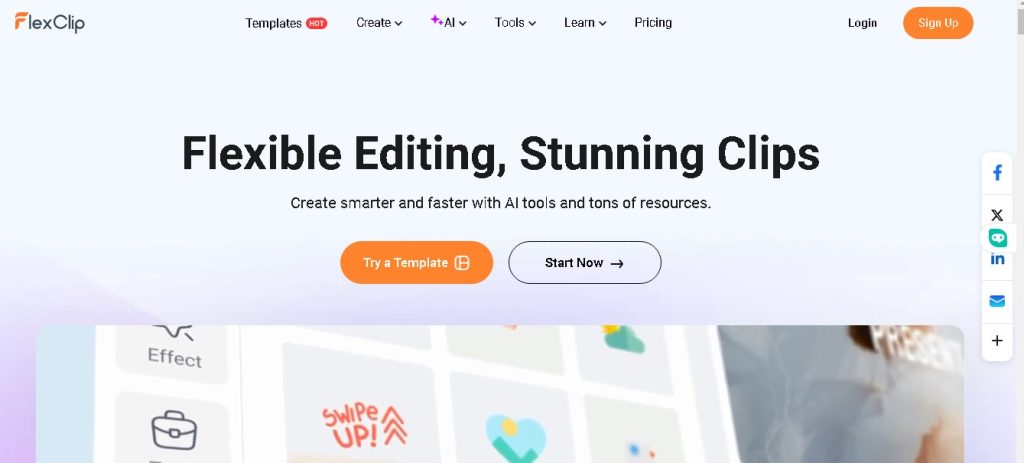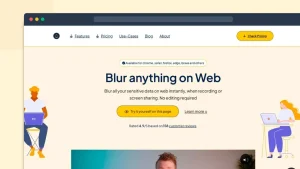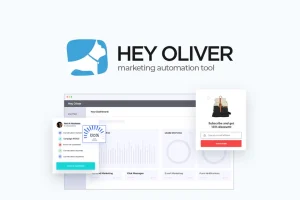Introduction
FlexClip is a powerful online video creation tool that caters to both amateurs and professionals. Whether you’re creating a marketing video, a personal project, or an educational video, FlexClip offers a user-friendly interface and a wide range of features to help you bring your vision to life. This Flexclip review article delves into the details of FlexClip, exploring its functionalities, benefits, challenges, and future prospects.
Technical Specifications
User Interface
- Drag-and-Drop Editor: Simplifies video creation with intuitive drag-and-drop functionality.
- Templates: Offers thousands of pre-made templates for various video types and styles.
- Media Library: Access to a vast library of stock videos, photos, and music.
Supported Formats
- Video Formats: MP4, MOV, WEBM.
- Image Formats: JPG, PNG, GIF.
- Audio Formats: MP3, WAV.
System Requirements
- Operating System: Compatible with Windows, macOS, and Linux.
- Web Browser: Works best on Chrome, Firefox, Safari, and Edge.
- Internet Connection: Stable broadband connection for optimal performance.
Applications
Marketing and Advertising
FlexClip is extensively used in creating promotional videos, advertisements, and social media content. Its templates and stock library make it easy to produce professional-quality videos that capture attention.
Education and Training
Educators and trainers use FlexClip to create engaging instructional videos, tutorials, and e-learning content. The tool’s ease of use allows for quick video creation, making it ideal for educational purposes.
Personal Projects
From creating family videos to documenting personal milestones, FlexClip serves as a versatile tool for personal projects. Users can easily edit and enhance their videos with effects, transitions, and music.
Corporate Use
Businesses use FlexClip for internal communications, training videos, and presentations. The tool’s professional features help in creating polished content for various corporate needs.
Benefits
Ease of Use
FlexClip’s user-friendly interface allows anyone to create videos without prior experience. The drag-and-drop functionality, coupled with customizable templates, simplifies the video creation process.
Cost-Effective
FlexClip offers a range of pricing plans, including a free version with basic features. This makes it accessible to individuals and small businesses that may not have the budget for expensive video editing software.
Versatility
With FlexClip, users can create a wide variety of videos, including slideshows, tutorials, promotional content, and more. The extensive library of templates and stock media enhances its versatility.
Time-Saving
The pre-made templates and intuitive tools significantly reduce the time required to create videos. Users can quickly produce high-quality videos without spending hours on editing.
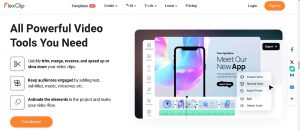
Challenges and Limitations
Limited Advanced Features
While FlexClip is excellent for basic and intermediate video creation, it may lack some advanced features found in professional-grade software like Adobe Premiere Pro or Final Cut Pro.
Dependency on Internet Connection
As an online tool, FlexClip requires a stable internet connection. This can be a limitation for users with unreliable internet access.
Template Over-Reliance
While templates are a significant advantage, over-reliance on them can lead to videos that lack uniqueness. Users need to customize templates adequately to avoid generic outputs.
Latest Innovations
AI-Powered Tools
FlexClip is incorporating AI-powered features like automated video editing, voice recognition, and smart cropping, making the video creation process even more efficient.
Collaboration Features
New collaboration tools allow multiple users to work on a video project simultaneously, facilitating teamwork and enhancing productivity.
Mobile App
FlexClip has launched a mobile app, enabling users to create and edit videos on the go. This enhances flexibility and convenience for users.
Future Prospects
Enhanced AI Capabilities
Future developments in AI could further simplify video editing, providing users with more advanced automated tools and features.
Expanded Template Library
Continued expansion of the template and stock media library will offer users even more creative options and resources.
Integration with Other Platforms
FlexClip aims to integrate with other popular platforms and tools, such as social media networks and cloud storage services, to streamline the video creation and sharing process.
Comparative Analysis
FlexClip vs. Adobe Premiere Pro
- Ease of Use: FlexClip is more user-friendly, catering to beginners, while Adobe Premiere Pro is geared towards professionals with advanced editing skills.
- Features: Adobe Premiere Pro offers more advanced features and customization options compared to FlexClip.
- Cost: FlexClip is more affordable, with a free version and lower subscription costs.
FlexClip vs. Animoto
- Templates: Both offer a wide range of templates, but FlexClip provides more customization options.
- Pricing: FlexClip tends to be more cost-effective with flexible pricing plans.
- User Interface: FlexClip’s interface is more intuitive and user-friendly.
User Guides and Tutorials
Getting Started with FlexClip
- Sign Up: Create an account on the FlexClip website.
- Choose a Template: Select a template that suits your video project.
- Add Media: Upload your own photos, videos, or choose from the stock library.
- Edit: Use the drag-and-drop editor to arrange your media, add text, music, and effects.
- Export: Preview your video and export it in your desired format.
Advanced Editing Tips
- Transitions: Use transitions between clips to make your video flow smoothly.
- Text Animation: Add animated text to highlight key points.
- Voiceover: Record a voiceover directly within FlexClip to narrate your video.
- Background Music: Choose appropriate background music from the library to enhance the mood of your video.
Pros and Cons of Using FlexClip
Pros
Ease of Use
- User-Friendly Interface: FlexClip features an intuitive drag-and-drop editor, making it accessible even for beginners with no prior video editing experience.
- Pre-Made Templates: The platform offers thousands of customizable templates that simplify the video creation process.
Cost-Effective
- Affordable Plans: FlexClip provides a range of pricing plans, including a free version, making it an economical choice for individuals and small businesses.
- Free Resources: Access to a library of free stock videos, photos, and music helps reduce additional costs.
Versatility
- Multiple Use Cases: Suitable for creating marketing videos, personal projects, educational content, and corporate presentations.
- Rich Media Library: An extensive collection of stock media enhances the versatility and creativity of video projects.
Time-Saving
- Quick Production: The availability of pre-made templates and intuitive tools allows for rapid video creation.
- Automated Features: AI-powered tools like automated video editing and voice recognition further streamline the process.
Cons
Limited Advanced Features
- Basic Editing Tools: FlexClip may lack some of the advanced features found in professional-grade software like Adobe Premiere Pro or Final Cut Pro.
- Customization Limits: While templates are convenient, they might not offer the same level of customization as more advanced editing platforms.
Internet Dependency
- Online Tool: As a web-based application, FlexClip requires a stable internet connection, which can be a drawback for users with unreliable access.
- Performance Issues: Video rendering and exporting can be slower if the internet connection is not robust.
Template Over-Reliance
- Lack of Uniqueness: Overusing templates without adequate customization can result in videos that look generic and lack originality.
- Creative Constraints: Users might feel limited by the design and style constraints imposed by the pre-made templates.
Appsumo lifetime deal Pricing Plans for FlexClip
Plan 1 –
$69
- 720p HD downloads
- 1 stock video/audio per project
- Video length up to 25 minutes
- 10 GB cloud storage
- 50 GB video hosting space
- Save up to 10 templates
- Al text to video: 1200 times/yr
- Al text to image: 600 times/yr
- Text to speech: 120k characters/yr
- Al script: 1200 times/yr
- Auto subtitle 360 mins/yr
- Remove background: 600 credits/yr
Plan 2 –
$138
- 1080p Full-HD downloads
- 5 stock videos/audio per project
- Unlimited video length
- 30 GB cloud storage
- 100 GB video hosting space
- Save up to 100 templates
- Al text to video: 2400 times/yr
- Al text to image: 2400 times/yr
- Text to speech: 600k characters/yr
- Al script: 2400 times/yr
- Auto subtitle: 720 mins/yr
- Remove background: 1200 credits/yr
Plan 3 –
$207
- 4K Ultra HD Downloads
- Unlimited stock videos/audio per project
- Unlimited video length
- 100 GB cloud storage
- 1 TB video hosting space
- Save up to 200 templates
- AI text to video: 6000 times/yr
- AI text to image: 6000 times/yr
- Text to speech: 3.6M characters/yr
- AI script: 6000 times/yr
- Auto subtitle: 2880 mins/yr
- Remove background: 6000 credits/yr
Benefits of the AppSumo Lifetime Deal
Cost-Effective: The one-time payment structure eliminates recurring annual fees, making it a highly cost-effective solution for long-term use.
Lifetime Updates: Users receive lifetime updates, ensuring they always have access to the latest features and improvements.
Scalability: The deal is scalable with multiple tier options, allowing users to choose the number of sites based on their needs.
Priority Support: Access to priority support ensures that any issues are promptly addressed by the WP Reset Pro team.
Customer Reviews on AppSumo
The testimonials from satisfied customers provide valuable insights into their experiences with this. Here’s a brief overview of what they had to say. so that you can easily decide, it’s best for you or not. You may check all reviews from Verified Appsumo purchaser here
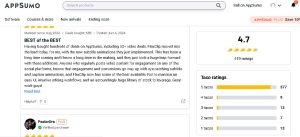
FAQs about FlexClip
What is FlexClip?
FlexClip is an online video creation tool that allows users to create, edit, and share videos easily. It offers a variety of templates, a user-friendly interface, and a rich media library, making it suitable for both beginners and professionals.
How much does FlexClip cost?
FlexClip offers a range of pricing plans:
- Free Plan: Basic features with watermarked exports.
- Basic Plan: $5.99 per month, includes more features and no watermarks.
- Plus Plan: $9.99 per month, additional features and higher quality exports.
- Business Plan: $19.99 per month, all features with the highest quality exports.
Can I use FlexClip for free?
Yes, FlexClip has a free plan that provides access to basic features and allows users to create videos with a FlexClip watermark. For more advanced features and watermark-free videos, you can upgrade to a paid plan.
Is FlexClip suitable for professional video editing?
While FlexClip is great for basic and intermediate video editing, it might not offer the advanced features required by professional video editors. For more complex projects, software like Adobe Premiere Pro or Final Cut Pro may be more suitable.
What types of videos can I create with FlexClip?
FlexClip is versatile and can be used to create a wide range of videos, including:
- Marketing and promotional videos
- Educational and training videos
- Personal and family videos
- Social media content
- Corporate presentations
Do I need to download any software to use FlexClip?
No, FlexClip is a web-based application, so you do not need to download any software. You can access it through any modern web browser with a stable internet connection.
Can I collaborate with others on a FlexClip project?
Yes, FlexClip offers collaboration features that allow multiple users to work on a video project simultaneously. This is particularly useful for teams and group projects.
Does FlexClip offer customer support?
Yes, FlexClip provides customer support through various channels, including email and an online help center. Paid plan users may have access to priority support.
What file formats does FlexClip support?
FlexClip supports a variety of file formats:
- Video Formats: MP4, MOV, WEBM
- Image Formats: JPG, PNG, GIF
- Audio Formats: MP3, WAV
Can I upload my own media to FlexClip?
Yes, you can upload your own videos, photos, and music to FlexClip to use in your projects. Additionally, you can access FlexClip’s extensive stock media library.
Is FlexClip secure to use?
FlexClip takes user privacy and security seriously. The platform uses standard security measures to protect user data. However, always ensure you are following best practices for online security.
How do I export my video from FlexClip?
Once you’ve completed your video, you can export it by clicking the “Export” button. You can choose the resolution and format before downloading the final video to your device.
Can I use FlexClip on my mobile device?
Yes, FlexClip has a mobile app that allows you to create and edit videos on the go. The app offers similar features to the web version, providing flexibility and convenience.
Does FlexClip integrate with other platforms?
FlexClip aims to integrate with various platforms and services, including social media networks and cloud storage services, to streamline the video creation and sharing process.
What are some alternatives to FlexClip?
Some popular alternatives to FlexClip include:
- Adobe Premiere Pro
- Final Cut Pro
- Animoto
- WeVideo
- Canva Video Editor
Is there a learning curve for using FlexClip?
FlexClip is designed to be user-friendly with an intuitive interface, so most users can start creating videos quickly without a steep learning curve. The platform also offers tutorials and guides to help new users.
Conclusion
FlexClip stands out as a versatile and user-friendly video creation tool suitable for a wide range of applications. Its ease of use, cost-effectiveness, and extensive template library make it an excellent choice for both beginners and professionals. While it may lack some advanced features of professional software, its continuous innovation and expanding capabilities position it as a strong contender in the video editing market.